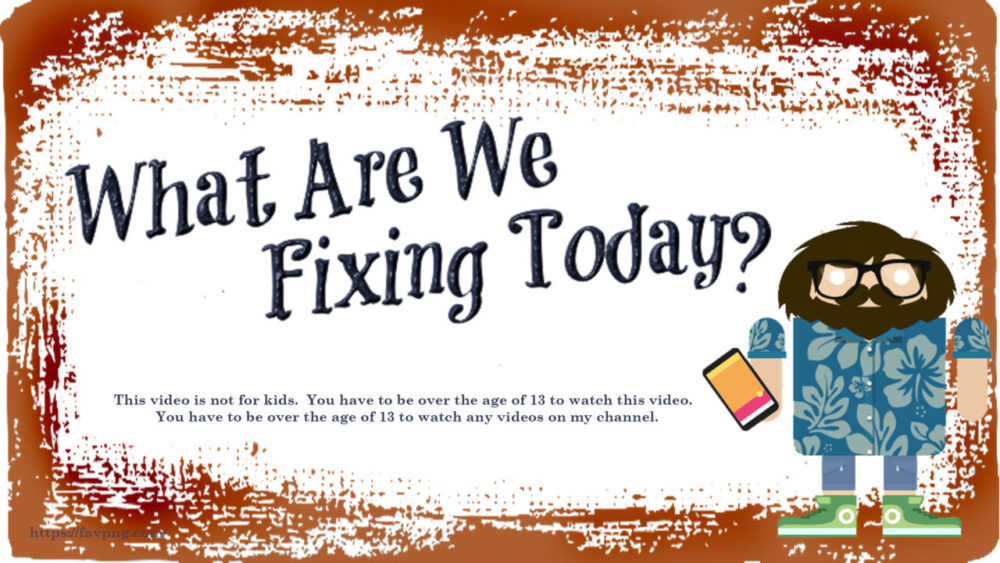Here are 6 Home Assistant Tweaks that the slightly more advanced Home Assistant Wranglers can use to improve their Home Assistant set-up.
1) Use VSCode Editor (Code Server Addon)
Home Assistant Official: https://community.home-assistant.io/t/sharing-your-configuration-on-github/195144
Bearded Tinker Pushing the Repo and Travis Integration: https://www.youtube.com/watch?v=RAvdsVg0u3E
Bearded Tinkerer setting up the GitHub Repo Sensor Integration: https://www.youtube.com/watch?v=rzE9WXZj6N8
2) Command Pallet / Entity Pallet / HA Quick Bar
Home Assistant Official: https://www.home-assistant.io/docs/tools/quick-bar/
3) Remove default_config
Home Assistant Official: https://www.home-assistant.io/integrations/default_config/
Mt Home Assistant Configuration .yaml example: https://github.com/SirGoodenough/Home-Assistant-Config/blob/master/configuration.yaml
4) split-config Split Scripts & Automations
Home Assistant Official: https://www.home-assistant.io/docs/configuration/splitting_configuration/
Doc and Frenck with a live Demo https://www.youtube.com/watch?v=FfjSA2o_0KA
if you want to split your scripts up so that the script UI editor works and your files are split, look here 1 or,
go into a terminal in HA and do this:ln -f /config/scripts.yaml /config/#path_to_your_sub-folder/scripts.yaml
and in configuration.yaml do this:script: !include_dir_merge_named /config/#path_to_your_sub-folder
Then put your split folders here for scripts. Add your other scripts in other xxx.yaml files into this folder and they will be used in the config as well.
This links a file placeholder in your sub-folder to contain the actual scripts.yaml data for the config process to use, and it allows the Home Assistant UI editor to parse, destroy, and re-create the /config/scripts.yaml file anytime it needs to for editing.
I didn’t care about the scripts UI editor until I started doing blueprints and needed the script UI editor to actually work.
5) panel_custom Integration / panel_iframe Integration
Add supervisor and others items you need to left menu.
Home Assistant Official: https://www.home-assistant.io/integrations/panel_custom/
Example from my HA Config: https://github.com/SirGoodenough/Home-Assistant-Config/blob/master/panel_custom.yaml
As of HA 2024.4, there’s another for iframecapable external websites using webpage dashboard
The webpage dashboard uses the webpage card. This method replaces the old YAML iframe method if you used to have some of those.
These are less customizable, but can be installed using the GUI or YAML in your Dashboard. See the code and examples in the links rather than me repeating them here.
6) Mount a Media Files Drive
- Mount or attach the drive
- Get uuid of drive sudo blkid
- Add an empty folder as media/music (somewhere in media folder, you pick name)
- Add entry to /etc/fstab (Debian mount table):
UUID=92C6A2E5C6A2C935 /usr/share/hassio/media/music ntfs-3g async,big_writes,noatime,nodiratime,nofail,uid=1000,gid=1000,umask=000 0 0 - Modify your backups to ignore /media folder (partial backups) or the big media drive will fall into your backups and backups will get HUGE..
- Add Plex addon to view and Automate the file usage.
- Add samba addon to share files to other network assets.
00:00 6 Home Assistant Tweaks for the Next Level HA Wranglers
00:50 1) Use VSCode Editor (Code Server Addon)
03:55 2) Command Pallet / Entity Pallet / HA Quick Bar
06:55 3) Remove default_config
09:39 4) split-config Split Scripts & Automations
12:51 5) panel_custom Integration / panel_iframe Integration
15:11 6) Mount a Media Files Drive
20:41 Summary
Episode: 072
#WhatAreWeFixingToday
#SirGoodEnough
#HomeAssistant
#Home_Assistant
Contact Links:
What are we Fixing Today Homepage / Website:
https://www.WhatAreWeFixing.Today/
Channel Link URL: (WhatAreWeFixingToday)
https://bit.ly/WhatAreWeFixingTodaysYT
What are we Fixing Today Facebook page (WhatAreWeFixingToday):
https://bit.ly/WhatAreWeFixingTodaybFB
What are we Fixing Today Twitter Account (Sir GoodEnough):
https://bit.ly/WhatAreWeFixingTodayTW
Discord Account: (Sir_Goodenough#9683)
https://discord.gg/Uhmhu3B

Please help support the channel:

Link to this video on YouTube:
https://youtu.be/A7poJYIfnEc
video add-ins provided by:
spinny,
Video by Tech VideoStack from Pixabay
chalkboard
Video by imotivation from Pixabay
rocky
Video by mohamed Hassan from Pixabay
SirGoodenough Guy Animations Courtesy 3ATIVE Studios https://www.3ative.com/
Music from YouTube Library: Shawl_Paul by Norma Rockwell Compressor_Works_Twang by Max McFerren The Truth by Anno Domini Beats Blacksmith by Godmode