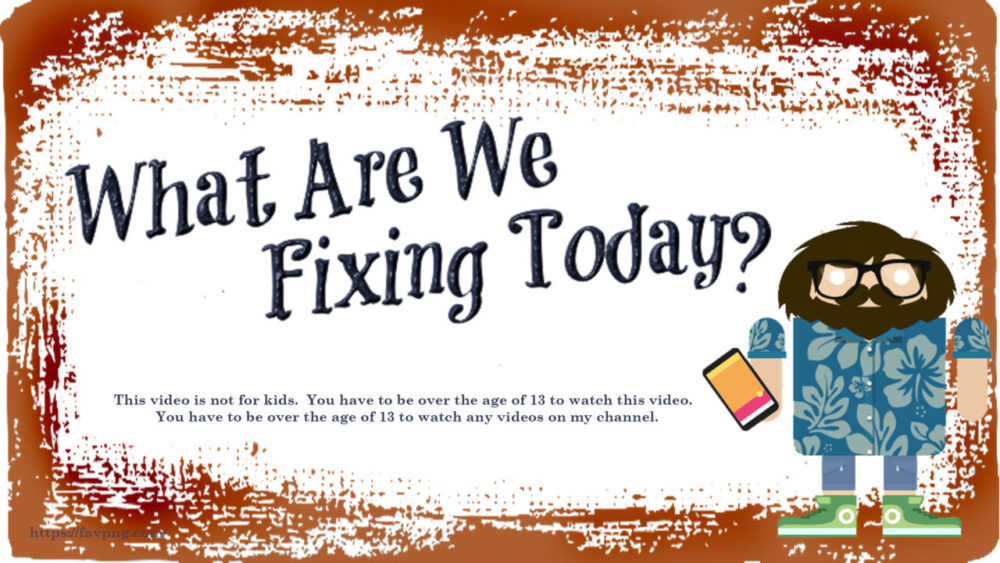In this video I Download 2 addons from individual contributor GIThub pages for Home Assistant & Tasmota Back-ups and install them to provide a good back-up for your Smart-Home installation.
We install an addon that captures all of the *.dmp files from your Tasmota connected devices so that you can restore them in the case of accidental erasure (see SEToption65 in Tasmota WIKI and link below). These are stored within your HA snapshot as part of the addon and will be backed up when HA system snapshots are generated.
Then we install another addon that takes snapshots of your Home Assistant configuration on a schedule you determine and keeps the number of them that you determine in the Home Assistant backups folder and in the Google Cloud as part of your Google Drive. These files are encrypted and controlled by you.
(And it’s FREE!)
This gives your Smarthome data a 2-location/2-media/1-offsite backup. My suggestion is to do a regular copy (automated) of your local Home Assistant backups folder on another drive or DVD at your house to get this important data compliant with the 3-2-1 backup strategy.
For more information on the 3-2-1 Back-Up Strategy search Google or look at this YouTube video from ‘Explaining Computers’ Channel: https://youtu.be/rFO6NyLIP7M
Timestamp navigation points:
TasmoBackup Addon Installation: 01:00
TasmoBackup HA Automation: 27:30
Google Drive Snapshot Installation: 30:08
Video related links:
Explaining Computers explanation of 3-2-1 Backup Strategy:
https://youtu.be/rFO6NyLIP7M
TasmoBackup Git Page:
https://github.com/danmed/TasmoBackupV1
Google Drive Snapshot Backup GIT Page:
https://github.com/sabeechen/hassio-google-drive-backup.git
Random.org Password generation page:
https://www.random.org/passwords/
Home-Assistant Community page regarding Setoption65 wiping out an entire home’s Tasmota devices:
https://community.home-assistant.io/t/power-failure-caused-all-tasmota-devices-to-reset-to-default-settings/166572
Tasmota Commands WIKI (then search there for SEToption65):
https://tasmota.github.io/docs/#/Commands
TasmoBackup Config notes:
The only configuration change to default at the time of this video (March 2020) is to add port 8259 port and save that.
Rest Command Yaml: rest_command: tasmoadmin_backup: url: http://192.168.57.67:8259/backupall.php method: GET
Automation Yaml:
automation: #################################################### # Daily Back-up # #################################################### id: put-in-a-random-non-broken-unique-string-of-characters-here alias: Daily Backup initial_state: 'on' trigger: platform: time at: '7:11:11' #put the backup time here# action: #name \/ \/ must match rest_command: entity above - service: rest_command.tasmoadmin_backup
Google Drive Snapshot Addon config Notes:
• Set your configuration via the GUI to pick the variables that make sense to your system and situation.
• I suggest you start a free Google account just for this with a long annoying password to keep this data safe in the cloud. I suggest using a free service like random.org (https://www.random.org/passwords/) and generate a 20+ character password for this account
• Have a different annoyingly long password to encrypt the data in case it it compromised. Use a similar format but different password than the one above.
Episode: 23
Video related links:
https://www.home-assistant.io/integrations/coronavirus
Contact Links:
What are we Fixing Today Homepage / Website:
https://www.WhatAreWeFixing.Today/
Channel Link URL: (WhatAreWeFixingToday)
https://bit.ly/WhatAreWeFixingTodaysYT
What are we Fixing Today Facebook page (Sir GoodEnough):
https://bit.ly/WhatAreWeFixingTodaybFB
What are we Fixing Today Twitter Account (Sir GoodEnough):
https://bit.ly/WhatAreWeFixingTodayTW
Discord Account: (Sir_Goodenough#9683)
https://discord.gg/Uhmhu3B
Please help support the channel:
Patreon: https://www.patreon.com/WhatAreWeFixingToday
Buy me Coffee: https://www.buymeacoffee.com/SirGoodenough
PayPal one-off donation link: https://www.paypal.me/SirGoodenough
Cash App $CASHTAG: $SirGoodenough
Venmo cash link: https://venmo.com/SirGoodenough
If you would like to donate anything to this channel, please use this address:
C/O: Sirius GoodEnough
322 Buena Vista Ave.
Department: DYT
Waukesha, Wisconsin, 53188-3602
Link to this video on YouTube:
https://youtu.be/2MNxcTPCzZM