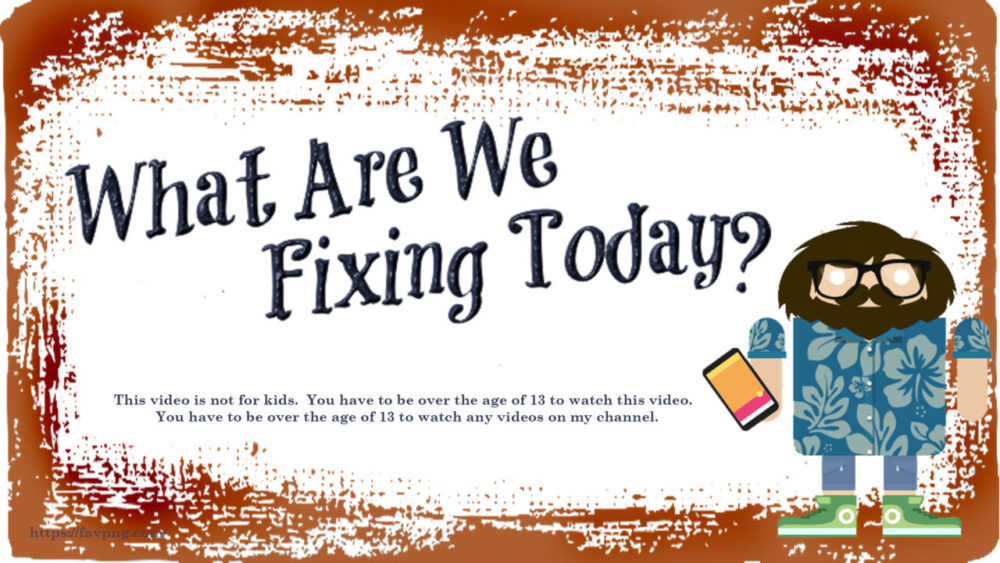Update to Debian 11
(steps from Debian 10)
Based on what I did today, I threw this together. The supervisor itself does not appear to be released as of the time of this document, but I wanted to get out there what I have in case it helps anyone.
I am currently running Debian 11 with os-agent humming but the old version of the supervisor. It is complaining unsupported as the OS version is wrong… All appears to be working functionally
Back-up everything you do not want to loose to another device. I only worried about my Ha install, so I pulled a back-up snapshot and got it onto another drive using Ikifar’s backup tool. Make sure you have a good back-up. (Check it if necessary) I am not responsible for you losing data.
Then update your existing packages and reboot your system, then check the update again until nothing needs updating.
Update command:sudo apt-get update; sudo apt-get upgrade -y
Edit the file /etc/apt/sources.list using a text editor and replace each instance of buster with bullseye. Next find the security line, replace keyword buster/updates with bullseye-security. Mine looked like this when I was done: Mileage may vary. Back-up the file before editing it. More info here
deb http://deb.debian.org/debian bullseye main contrib non-free deb-src http://deb.debian.org/debian bullseye main contrib non-free deb http://deb.debian.org/debian-security/ bullseye-security main contrib non-free deb-src http://deb.debian.org/debian-security/ bullseye-security main contrib non-free deb http://deb.debian.org/debian bullseye-updates main contrib non-free deb-src http://deb.debian.org/debian bullseye-updates main contrib non-free deb http://deb.debian.org/debian bullseye-backports main contrib non-free deb-src http://deb.debian.org/debian bullseye-backports main contrib non-freeUpdate the system again. You may see an error regarding public key signatures. If so I suggest looking here for a fix– public-key-is-not-available
sudo apt-get update; sudo apt-get upgrade -yIt should list around 500 file changes including some questions you will need to answer. I chose to install the suggested version in my cases. Mileage may vary.
Update the distribution:
sudo apt full-upgrade
reboot the system
Update the system again.
sudo apt-get update; sudo apt-get upgrade -y
Get the os-agent program
Download the correct file for your system. Files are located at (https://github.com/home-assistant/os-agent/releases/latest) For Debian 11 currently it is this, but get the latest rev:
os-agent_1.1.1_linux_x86_64.deb
Install dependencies:
apt-get install udisks2 libglib2.0-bin -y
Install os-agent:
sudo dpkg -i os-agent_1.1.1_linux_x86_64.deb
(Filename has to match the file downloaded.)You can test if the installation was successful by running:
gdbus introspect --system --dest io.hass.os --object-path /io/hass/os
You should get a response with the matching revision listed towards the bottom.
Docker environment variables
Check that your Docker Environment variables are installed correctly:
docker inspect hassio_supervisor|grep Env -A10
You should see these lines somewhere, if not edit the file and put them there. Back-up the file before editing it.
"SUPERVISOR_SHARE=/usr/share/hassio", "SUPERVISOR_NAME=hassio_supervisor", "SUPERVISOR_MACHINE=qemux86-64",References:
- Ikifar’s backup tool: github.com/ikifar2012/ha-addons
- Debian 10 to Debian 11 update: https://www.cyberciti.biz/faq/update-upgrade-debian-10-to-debian-11-bullseye/
- Debian Sources.list Documentation: https://wiki.debian.org/SourcesList
- os-agent github: https://github.com/home-assistant/os-agent/releases/latest
- Home Assistant Blog Post: https://www.home-assistant.io/blog/2021/08/24/supervisor-update/
Episode: 052
Contact Links:
What are we Fixing Today Homepage / Website:
https://www.WhatAreWeFixing.Today/
Channel Link URL: (WhatAreWeFixingToday)
https://bit.ly/WhatAreWeFixingTodaysYT
What are we Fixing Today Facebook page (Sir GoodEnough):
https://bit.ly/WhatAreWeFixingTodaybFB
What are we Fixing Today Twitter Account (Sir GoodEnough):
https://bit.ly/WhatAreWeFixingTodayTW
Discord Account: (Sir_Goodenough#9683)
https://discord.gg/Uhmhu3B

Please help support the channel:




If you would like to donate anything to this channel, please use this address:
C/O: Sirius GoodEnough
322 Buena Vista Ave.
Department: DYT
Waukesha, Wisconsin, 53188-3602
video add-ins provided by:
spinny,
Video by Tech VideoStack from Pixabay
chalkboard
Video by imotivation from Pixabay
rocky
Video by mohamed Hassan from Pixabay
SirGoodenough Guy Animations Courtesy 3ATIVE Studios https://www.3ative.com/
Music from YouTube Library:
Shawl_Paul by Norma Rockwell
Compressor_Works_Twang by Max McFerren