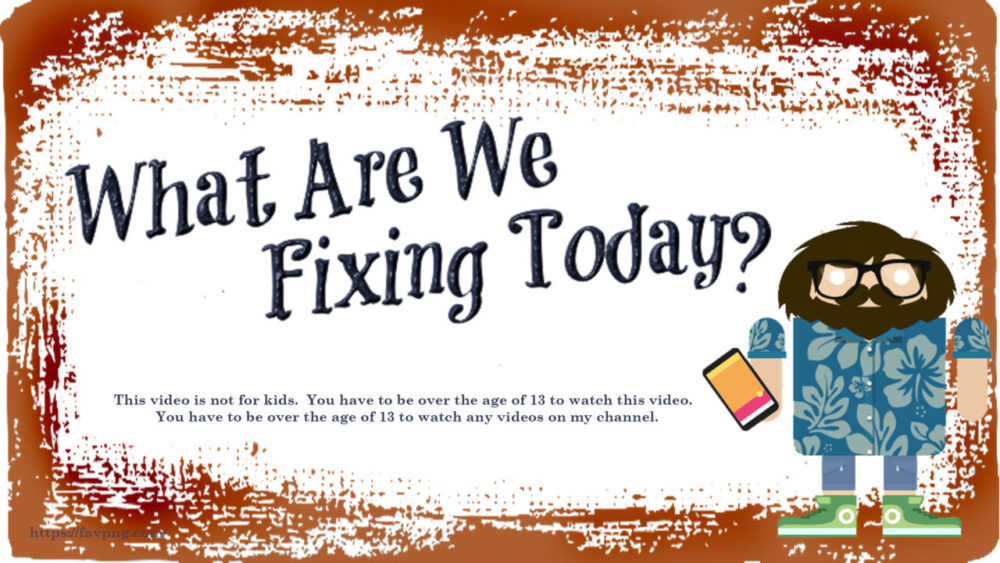Let’s do a full Zigbee install from flashing the Dongle(s) with the latest firmware, creating a flashing harness, and installing Zigbee2MQTT Supervised Addon. It’s my first time too!
For my set-up I am using Ubuntu and a RasPI for the computers during set-up, and my Home Assistant System is Supervised loaded on Debian Bullseye version 2022.2. Versions of the firmware and software listed below and shown in the video were the latest available at the time of filming, however they may not be current when you are viewing the video, so be sure to check for the current versions.
If you have any questions or suggestions, I suggest you leave a comment here and/or contact me on Discord
FLASHING THE SONOFF CC2652P DONGLE
CC2652 Flasher instructions (needs python3):
https://zig-star.com/radio-docs/flash-cc-bsl/
Latest DEV Firmware for CC2652P:
https://github.com/Koenkk/Z-Stack-firmware/tree/develop/coordinator/Z-Stack_3.x.0
First I created a folder to hold the flasher in. If you only plan on doing this once, you can do it in a TMP folder. I created /opt/ZigbeeFlasher. Make sure it is owned by the user using it. Then I downloaded the latest developer firmware, but you can also use stable version. After Download that I unzipped the file. I moved to my new folder and determined the serial port that the device was on. Command without it plugged in, then plug it in, and command again to be certain you have the right one. This should be done somewhere that no other software is trying to access the stick, so a computer separate from you HA computer Then complete the install of the flasher as the instructions state. Opening the case and pushing the button is not necessary for this controller. The command I used is here: but yours will vary, so use as an example, not as a copy-paste.
sudo ./cc2538-bsl.py -evw -p /dev/ttyUSB0 --bootloader-sonoff-usb /home/off/Downloads/CC1352P2_CC2652P_launchpad_coordinator_20220103.hexThe switches used are ‘e’ for erase, ‘v’ for verify, and ‘w’ for write. Make sure to include the port, bootloader, and hex file sections and double check for fumble fingered errors.
FLASHING THE CC2531 DONGLE as a ROUTER
wget https://github.com/Koenkk/Z-Stack-firmware/blob/master/router/Z-Stack_Home_1.2/bin/CC2531_router_2020_09_29.zipunzip CC2531_router_2020_09_29.zipFlash instructions:
https://lemariva.com/blog/rss/zigbee-flashing-cc2531-using-raspberry-pi-without-cc-debugger
wiring picture:
https://www.zigbee2mqtt.io/guide/adapters/flashing/alternative_flashing_methods.html
Zigbee2MQTT Addon Repository:
https://github.com/zigbee2mqtt/hassio-zigbee2mqtt
00:00 Full #Zigbee Install ~ Sonoff Zigbee 3.0 2652P ~ CC2531 Router ~ Zigbee2MQTT Addon
01:10 Flash 2365P Sonoff 3 Zigbee Dongle
04:07 Sonoff #CC2531 Create Flashing Cable
09:00 Yellow Shrinky Action
10:30 Connect Wires for Flashing
12:25 Flash #CC2531 as Router
16:50 #Zigbee2MQTT Addon Installation
18:30 Zigbee2MQTT Configuration
21:12 Addon First Start
22:12 Open #Z2M Program and Pair Devices
23:20 Joining Successful
24:50 Summary
Episode: 076
Video related links:
Dupont Wire crimper:
https://www.amazon.com/gp/product/B07VQ6YNSC/&tag=drzzs0e-20
Sonoff Zigbee 3 USB 3Dongle:
https://www.aliexpress.com/item/1005003747503306.html?spm=a2g0s.9042311.0.0.40694c4db8oCxz
Sonoff CC2531 Dongle:
https://s.click.aliexpress.com/e/_dTyeapN
Shrink Tubing:
https://www.amazon.com/gp/product/B07L27JSL1/&tag=drzzs0e-20
Video for SMD Hot Air Blower:
https://whatarewefixing.today/616/low-cost-smd-soldering-station-model-8586-unboxing-and-set-up/
#WhatAreWeFixingToday
#SirGoodEnough
Contact Links:
What are we Fixing Today Homepage / Website:
https://www.WhatAreWeFixing.Today/
Channel Link URL: (WhatAreWeFixingToday)
https://bit.ly/WhatAreWeFixingTodaysYT
What are we Fixing Today Facebook page (WhatAreWeFixingToday):
https://bit.ly/WhatAreWeFixingTodaybFB
What are we Fixing Today Twitter Account (Sir GoodEnough):
https://bit.ly/WhatAreWeFixingTodayTW
Discord Account: (Sir_Goodenough#9683)
https://discord.gg/Uhmhu3B

Please help support the channel:

Link to this video on YouTube:
https://youtu.be/f7HamIVpt3g
video add-ins provided by:
spinny,
Video by Tech VideoStack from Pixabay
chalkboard
Video by imotivation from Pixabay
rocky
Video by mohamed Hassan from Pixabay
SirGoodenough Guy Animations Courtesy 3ATIVE Studios https://www.3ative.com/
Music from YouTube Library: Shawl_Paul by Norma Rockwell Compressor_Works_Twang by Max McFerren The Truth by Anno Domini Beats Blacksmith by Godmode