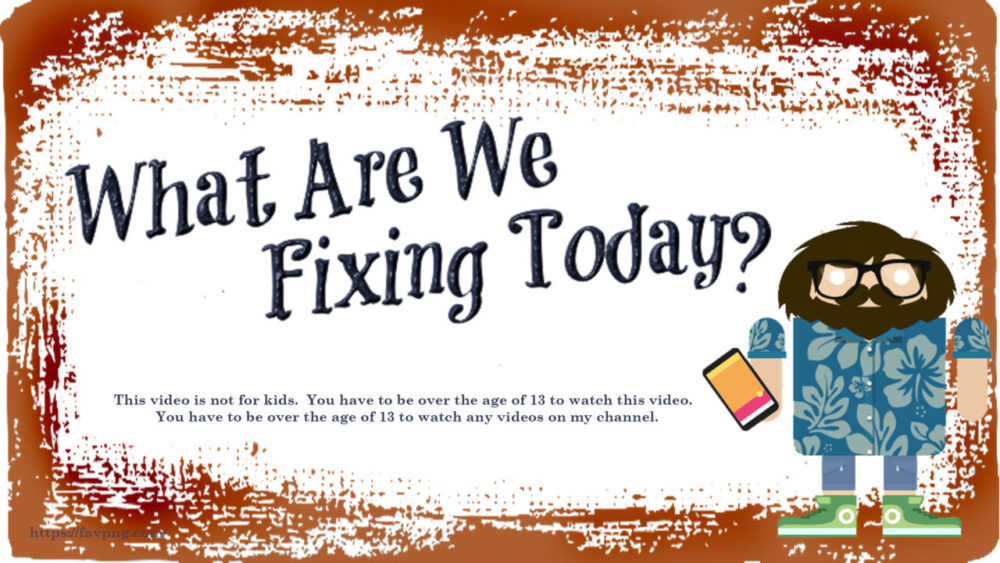Today we tackle the dreaded ‘migrate zWave 1.4’ problem that’s been haunting me for almost 2 years now. It turns out that the migration tools are great and the change was no big deal.

How Did I Migrate Zwave 1.4
I followed the Home Assistant Community page written by Petro, (link below) one of the Moderators there, and everything went along on schedule. It would have went even better if I had actually read all the instructions and did what they said. As it went I missed a step and had to troubleshoot (off camera) to right the ship. But it’s smooth sailing now. There are several other guides there for using the official add-on supervisor software and other installation methods, but I chose the one with the best (currently) most (feature rich) options.
MQTT anyone?
After install I even turned on the MQTT data stream for kicks and giggles. The MQTT part of this is not used with Home Assistant because HA has a matching/Meshing integration to the add-on that collects it’s data thru ’Web Sockets’. I didn’t load the auto discovery, just the data from the devices. This turned out helpful in sorting some data that I had coming from a couple of zWave smart-plugs use as mesh routers. They constantly were broadcasting sensor chatter on the mesh but I don’t / didn’t ever have an interest in using that for anything. Gone now, thanks to the zWave2MQTT supervisor (add-on) that is interpreting the data from the coordinator stick.
Update Firmware on your Coordinator
One thing I forgot to mention in the video, What ever coordinator stick you have, now is a good time to look it up and update it. When you have newer drvices being added and new software to talk to it, the coordinator should be running the latest release firmware. Once you get the new network running again, you are unlikely to shut it all down just to patch the firmware…
00:00 Migrate zWave 1.4 02:50 Getting Started – Instruction Page 04:30 Saving Current Config 05:25 Save USB Serial Info 06:40 Remove #zWave 1.4 08:40 Install #zWaveJS2MQTT Add-on 10:15 Start Add-on & Open WebUI 11:00 Configure Add-on – Add Port 12:00 Configure Security Keys 13:13 Restart HA – Is it Working? 14:13 Start #zWaveJS Integration 16:00 Add Areas for New Devices 16:50 Device Renaming 18:45 Wrap=up & Summary




Episode: 077
— Video related links:
Step by step migration guide:
https://community.home-assistant.io/t/switching-from-zwave-1-4-deprecated-to-zwavejs2mqtt/276721
zWaveJS HA Integration:
https://my.home-assistant.io/redirect/config_flow_start?domain=zwave_js
HA Add-on Store to find zWaveJS2MQTT Add-on
https://my.home-assistant.io/redirect/supervisor_store/
Link to add the Community Addons if it is not loaded on your system:
https://my.home-assistant.io/redirect/supervisor_add_addon_repository/?repository_url=https%3A%2F%2Faddons.community
Link for how to add Supervisor Tab on the left:
https://www.youtube.com/watch?v=A7poJYIfnEc&t=771s
#WhatAreWeFixingToday
#SirGoodEnough
— Contact Links:
What are we Fixing Today Homepage / Website:
https://www.WhatAreWeFixing.Today/
Channel Link URL: (WhatAreWeFixingToday)
https://bit.ly/WhatAreWeFixingTodaysYT
What are we Fixing Today Facebook page (WhatAreWeFixingToday):
https://bit.ly/WhatAreWeFixingTodaybFB
What are we Fixing Today Twitter Account (Sir GoodEnough):
https://bit.ly/WhatAreWeFixingTodayTW
Discord Account: (Sir_Goodenough#9683)
https://discord.gg/Uhmhu3B

Patreon Link – Please help support the channel:

Link to this video on YouTube:
https://youtu.be/Ah4BLclRJA0
video add-ins provided by:
spinny,
Video by Tech VideoStack from Pixabay
chalkboard
Video by imotivation from Pixabay
rocky
Video by mohamed Hassan from Pixabay
SirGoodenough Guy Animations Courtesy 3ATIVE Studios https://www.3ative.com/
Music from YouTube Library: Shawl_Paul by Norma Rockwell Compressor_Works_Twang by Max McFerren The Truth by Anno Domini Beats Blacksmith by Godmode